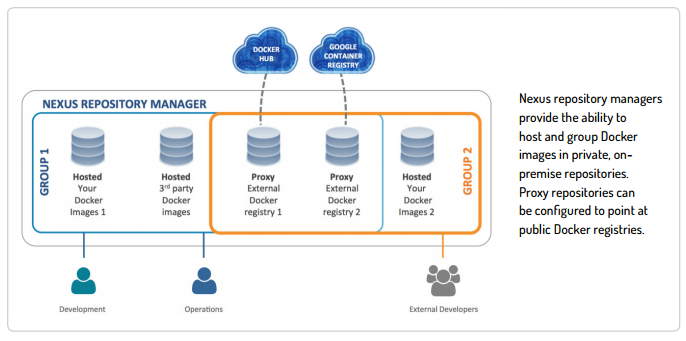Random Post :
#216
Check if partitionning is enabled or not :
select * from v$option where parameter like '%Partition%';
To enable partition feature :
cd $ORACLE_HOME/rdbms/lib
make -f ins_rdbms.mk part_on
make -f ins_rdbms.mk ioracle
On Solaris, ‘make’ could be installed using following packages :
make
libgcc
libintl
libiconv
libintl-3.4.0-sol10-x86-local
make-3.82-sol10-x86-local
libiconv-1.14-sol10-x86-local
libgcc-3.3-sol10-intel-local
Databae, database, linux, oracle, solaris
#2095
SSH to a machine using an SSH bastion (proxy)
ssh -o ProxyCommand="ssh -W %h:%p -q BASTION_USER@BASTION_SERVER" FINAL_USER@FINAL_SERVER
for example :
ssh -o ProxyCommand="ssh -W %h:%p -q root@10.2.3.88" fusion@svc-1
and with additional SSH options :
ssh -o ProxyCommand="ssh -W %h:%p -q -p 8022 -oHostKeyAlgorithms=+ssh-dss root@10.2.3.88" -oHostKeyAlgorithms=+ssh-dss fusion@svc-1
—-
SSHPass
sshpass -p password ssh -o StrictHostKeyChecking=no -o UserKnownHostsFile=/dev/null user@target
Execure command as ssh (using SSH PASS)
sshpass -p password ssh -o StrictHostKeyChecking=no -o UserKnownHostsFile=/dev/null user@target whoami
sshpass -p password ssh -o StrictHostKeyChecking=no -o UserKnownHostsFile=/dev/null user@target cat /etc/hosts
sshpass -p password ssh -o StrictHostKeyChecking=no -o UserKnownHostsFile=/dev/null user@target 'sed -i ...'
How-to, linux, ssh, unix
#492
Image generator :
http://korben.info/generer-des-images-de-substitutions-pour-vos-creations-web.html
Example : 
Text generator:
http://korben.info/generateurspartie-2124.html
#385
/**
* Generate a hash for a file.
*/
public final class HashUtils {
/** Default hash algorithm. */
public static final Algo DEFAULT_ALGO = Algo.MD5;
/**
* Define all hash algorithm.
*/
public enum Algo {
/** MD5. */
MD5("MD5"),
/** SHA1. */
SHA1("SHA-1"),
/** SHA256. */
SHA256("SHA-256"),
/** SHA384. */
SHA384("SHA-384"),
/** SHA512. */
SHA512("SHA-512");
private String value;
/**
* Default constructor.
*
* @param name
* of the algo
*/
Algo(final String name) {
value = name;
}
/**
* @return the value
*/
String getValue() {
return value;
}
/**
* Set the value.
*
* @param name
* of the value to set
*/
void setValue(final String name) {
value = name;
}
};
/**
* Default private constructor.
*/
private HashUtils() {
}
/**
* Return hash representation of the file content. (using default algorithm)
*
* @param filename
* name of the file to hash
* @return hash representation of the file
* @throws Exception
* in case of error
*/
public static String getChecksum(final String filename) throws Exception {
return getChecksum(filename, DEFAULT_ALGO);
}
/**
* Return hash representation of the file content. (using specific algorithm)
*
* @param filename
* name of the file to hash
* @param algo
* used to hash the file
* @return hash representation of the file
* @throws Exception
* in case of error
*/
public static String getChecksum(final String filename, final Algo algo) throws Exception {
byte[] b = createChecksum(filename, algo);
String result = "";
for (int i = 0; i < b.length; i++) {
result += Integer.toString((b[i] & 0xff) + 0x100, 16).substring(1);
}
return result;
}
/**
* Read and parse file to hash.
*
* @param filename
* name of the file to hash
* @param algo
* used to hash the file
* @return byte array representing hash
* @throws Exception
* in case of error
*/
private static byte[] createChecksum(final String filename, final Algo algo) throws Exception {
InputStream fis = new FileInputStream(filename);
byte[] buffer = new byte[1024];
MessageDigest complete = MessageDigest.getInstance(algo.getValue());
int numRead;
do {
numRead = fis.read(buffer);
if (numRead > 0) {
complete.update(buffer, 0, numRead);
}
} while (numRead != -1);
fis.close();
return complete.digest();
}
}
java
#1966
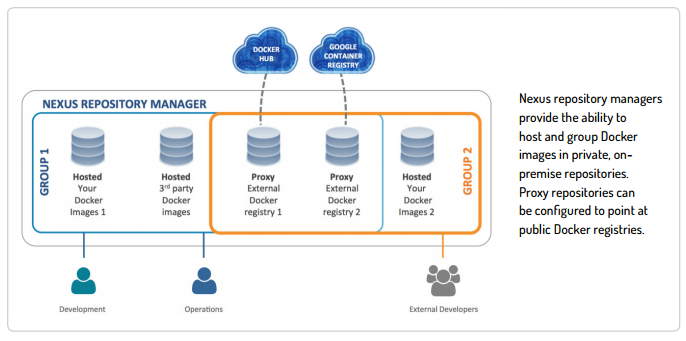
tbot NGINX plug-in is still experimental I opted for the CloudFlare certificate.
Source: Setting up a Docker Private Registry with authentication using Nexus and Nginx
Docker, Nexys, Nginx, Registry, Reverse Proxy